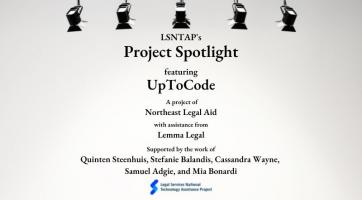RSS Readers & Customized Dashboards
RSS stands for "Rich Site Summary" and it is a dialect of XML. Although the technical definition of RSS isn't the easiest to understand, don't let that scare you away from this useful timesaving tool.
If you are unfamiliar with RSS, I recommend this short video: RSS in Plain English. It explains RSS simply and shows you how to subscribe to feeds by looking for this logo on your favorite blogs and websites.

In addition to the orange RSS icon, look for these icons as well

Once you've subscribed to several sites, you view them in your RSS reader of choice. The video recommends using Google Reader which no longer exists. Below is a list of RSS readers and dashboards to help you keep all of your RSS feeds in one convenient location. Most RSS readers allow you to subscribe to feeds directly from their website by simply typing in a URL, ie www.lsntap.org will give you the headlines for all of LSNTAP's blog posts. A lot of RSS readers have additional features which allow you to create customized dashboards with RSS feeds, email, weather, etc. There are many more RSS readers out there. If one of these isn't exactly what you are looking for, I suggest doing some more research. Here is a list of RSS readers that you might find useful.
Netvibes/Bloglines (Great Free version) Both sites allows you to create multiple dashboards. You can have a dashboard for work, home, or for different projects. You can easily add RSS feeds and customize the look. Add a google search bar to the top and make it your homepage. Easily check all your favorite websites, the weather, email, social media feeds, google analytics, create to-do lists , and more.The paid version gives you deeper insight into analytics. Which one: They are basically the same, but I think Netvibes is slightly more user friendly. Here is an example of what Netvibes/Bloglines look like:

Feeds 2:(Free) A web based RSS reader. Sign up for a free beta account. Add your RSS feeds, and feeds2 learns about content you read and personalizes your account with relevant content.
My Yahoo: (Free)Add RSS feeds, the weather, and other apps to customize your homepage which includes a Yahoo search engine.
Feedly: (Free version or $5/month) Feedly is a great basic RSS reader. You add feeds by topic or URL. The site has a nice user interface which helps you keep your feeds organized. The pro version incorporates other apps to make sharing and searching easier. For an RSS reader, the free version works great. Available on iOS and Android. Here is an example of a Feedly Feed:
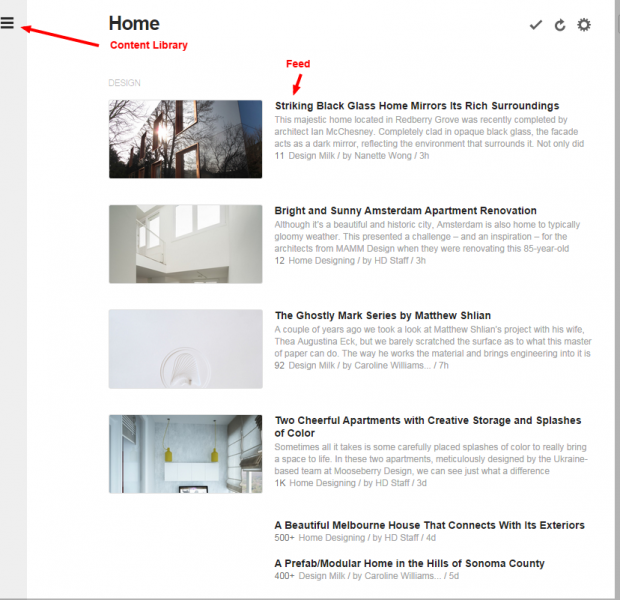
NewsBlur: (Free) News blur is a real-time RSS Reader which allows you to organize your feeds by type, and then shows you content in a split screen, so you can view the feed while also reading content on the same page. There is also a sharing element which allows you to share stories on your blurblog. Newsblur has a web app and is optimized for smartphones and tablets running iOS and Android. Here is an example of NewsBlur:
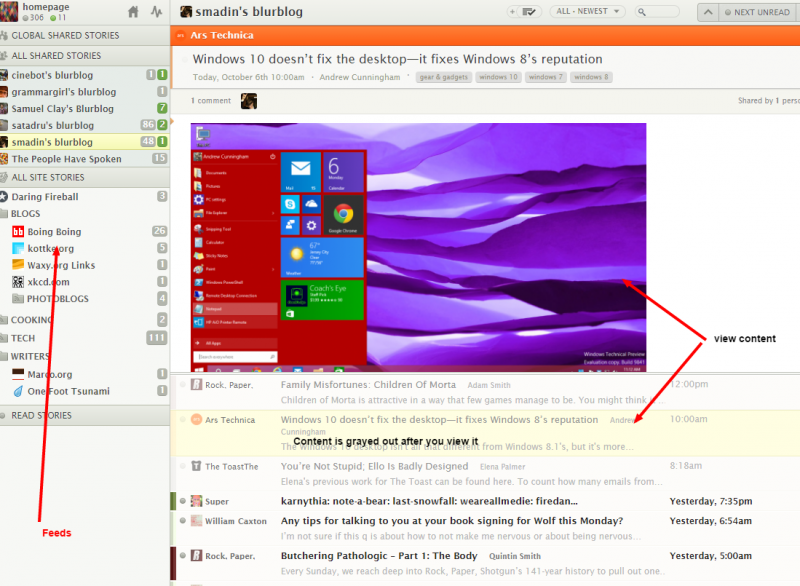
Protopage:(Free) a personal dashboard/RSS reader. Add widgets and customize this page. Similar to Netvibes/Bloglines. Preprogrammed search bars for popular sites including Amazon, Google, YouTube, and Ebay. You can also add notes and tabs to multiple dashboards.
The Old Reader: (Free for up to 100 feeds which is plenty for most or $3/month for Old Reader Premium) Connect your account to Facebook or Google +. There are many options for mobile apps because of its Open API. Great RSS reader with a social component. Example:
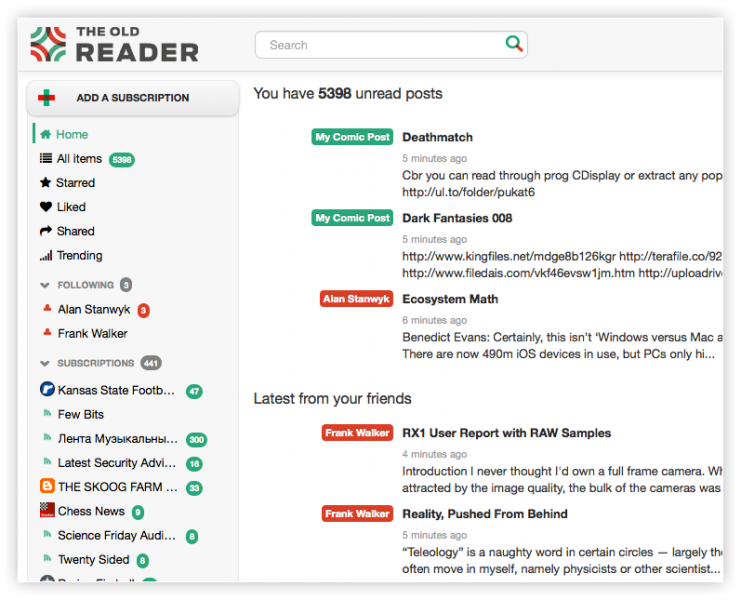
There are many more RSS readers out there. If one of these isn't exactly what you are looking for, I suggest doing some more research. Here is a list of RSS readers that is a good place to start.
Here are 1,000 more feeds that aren't related to legal aid. Please share your favorite RSS feeds in the comments box and let us know which RSS reader you use!