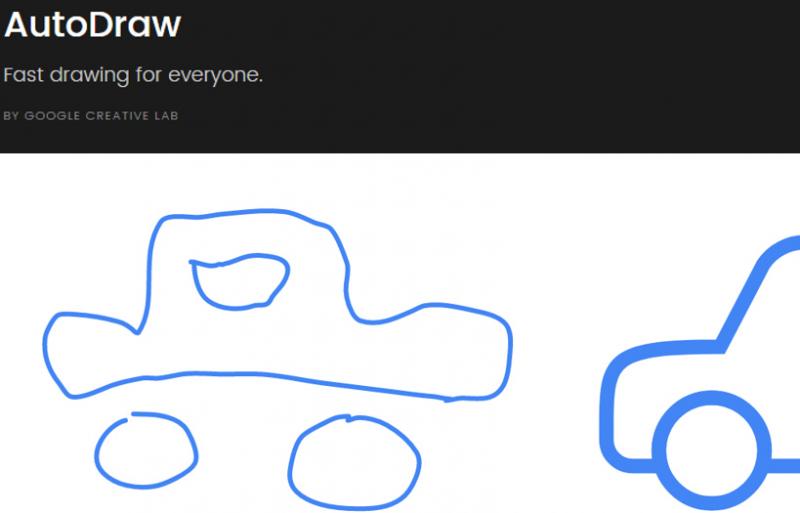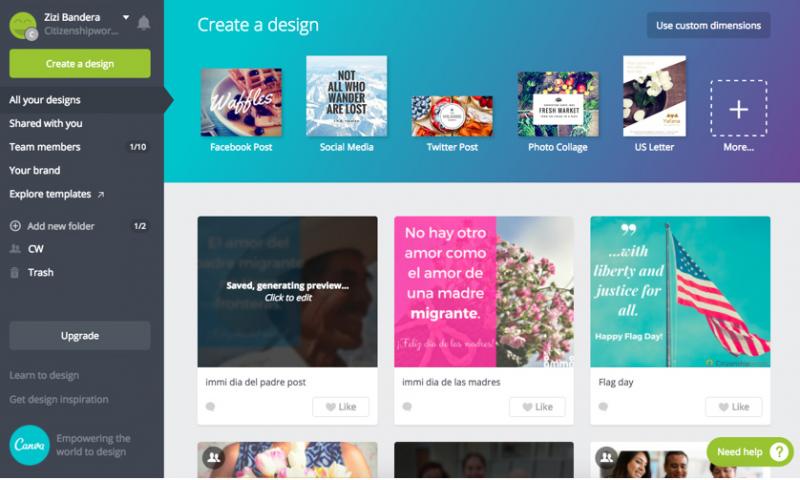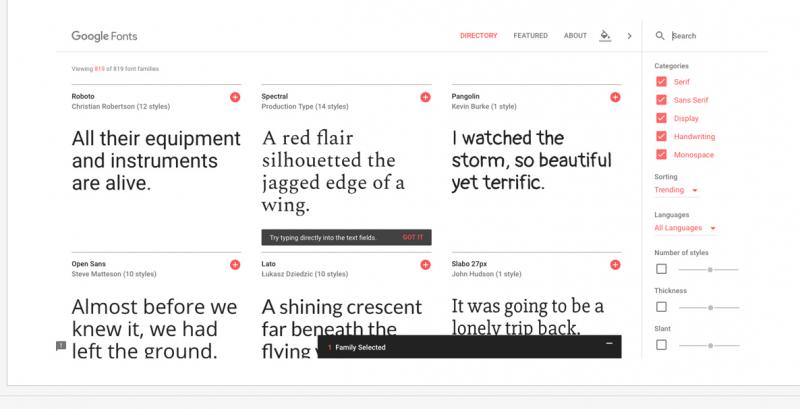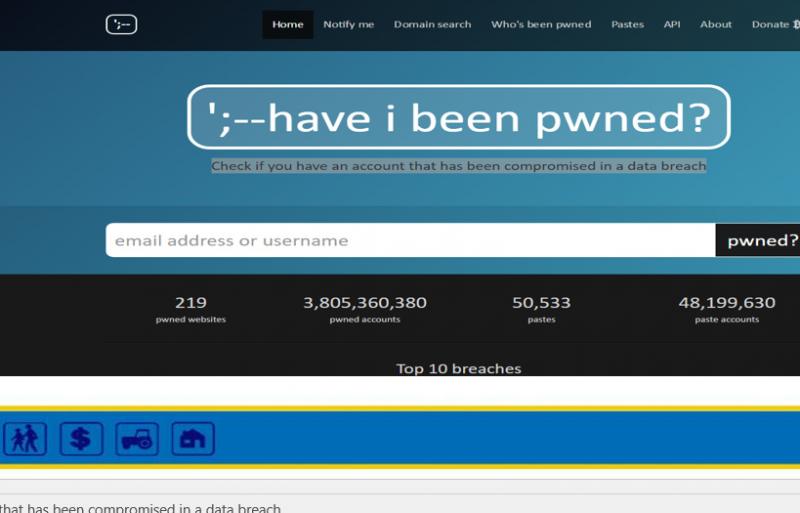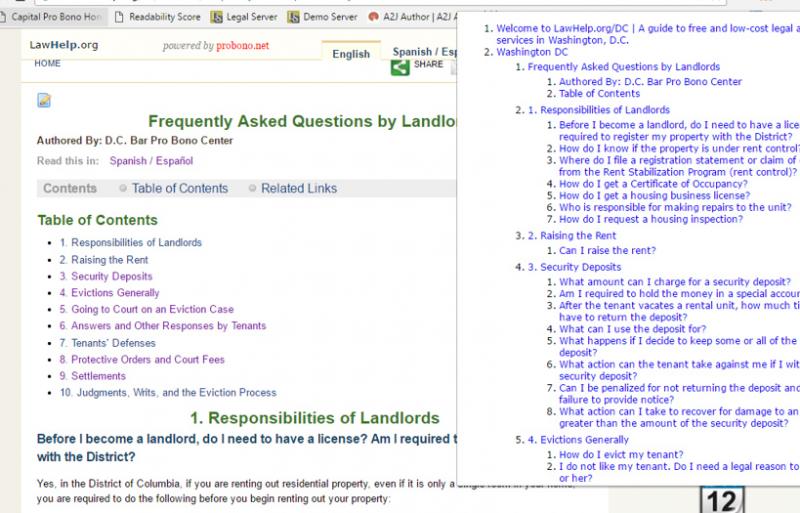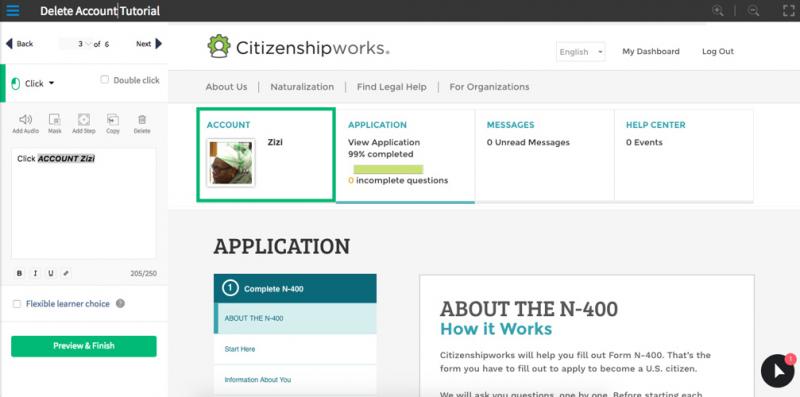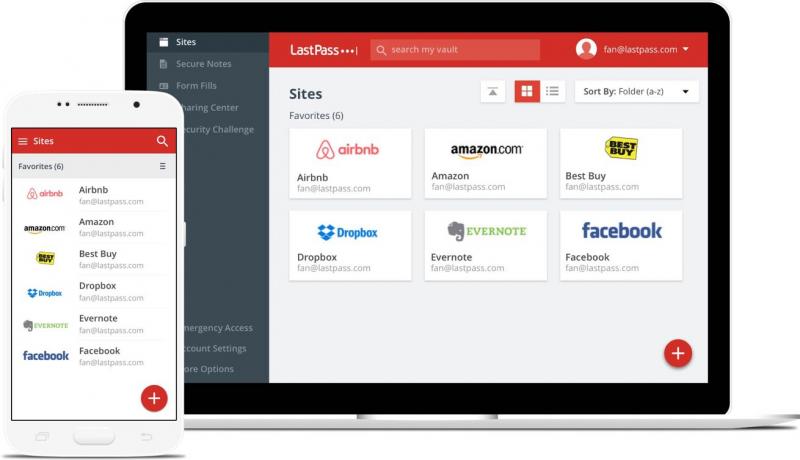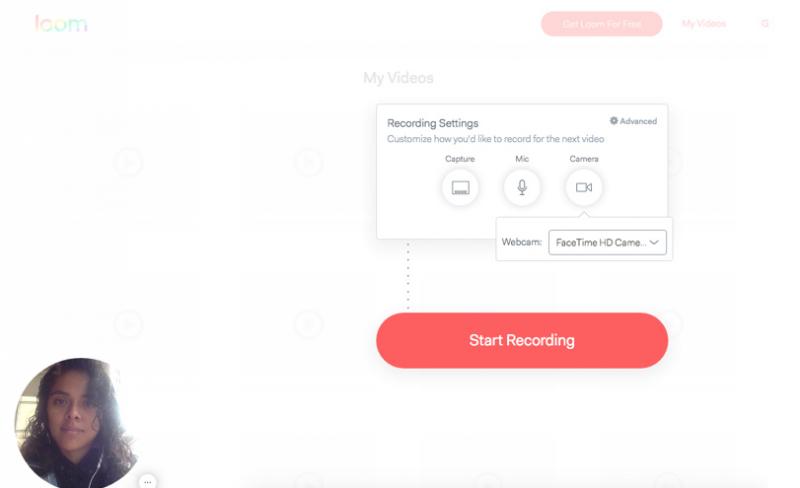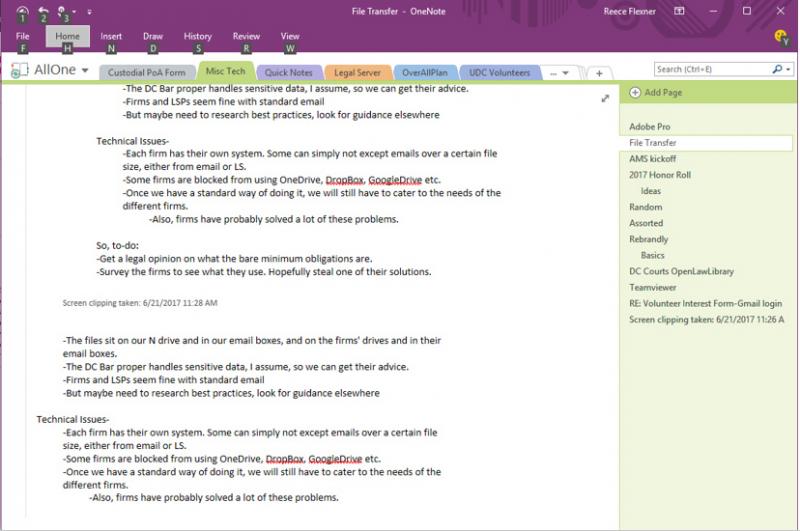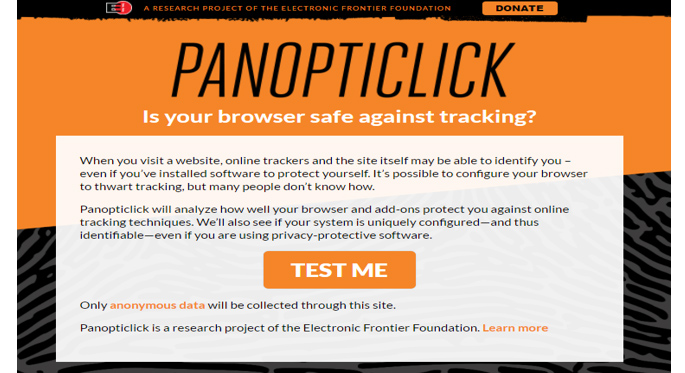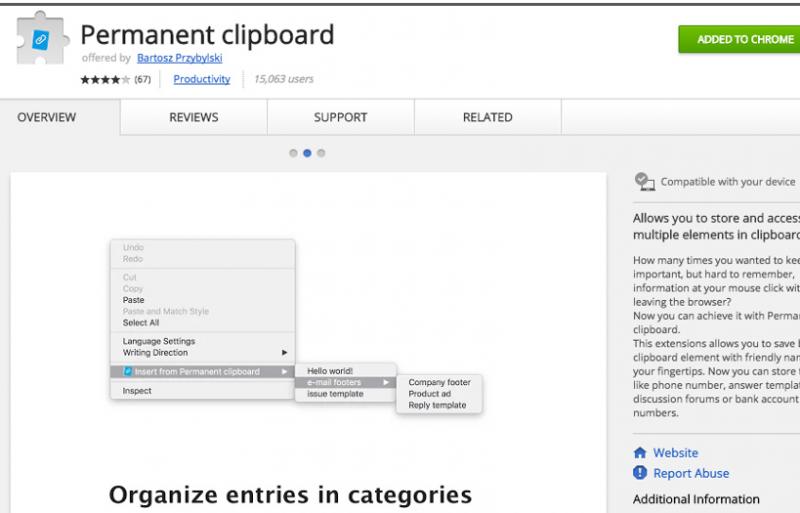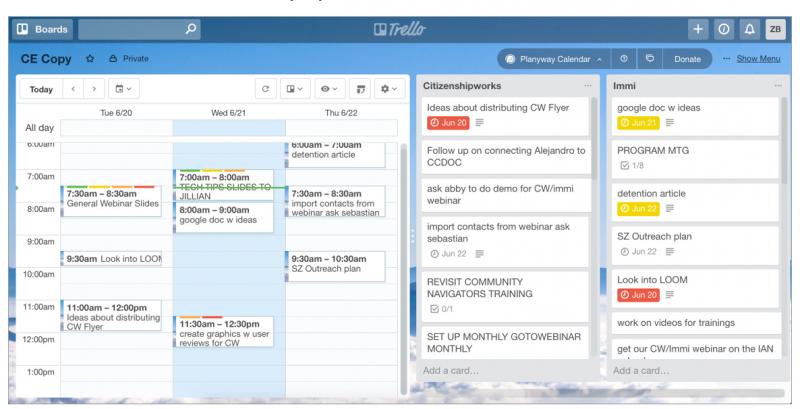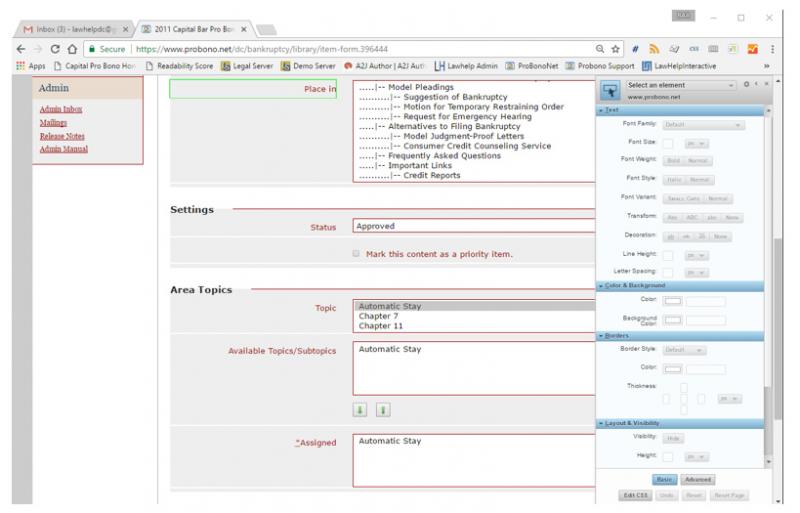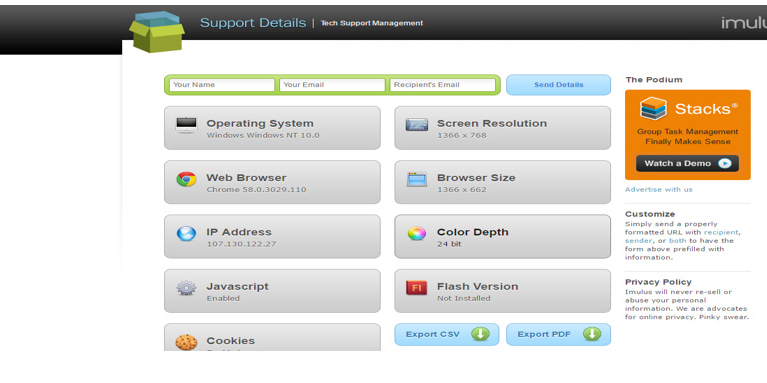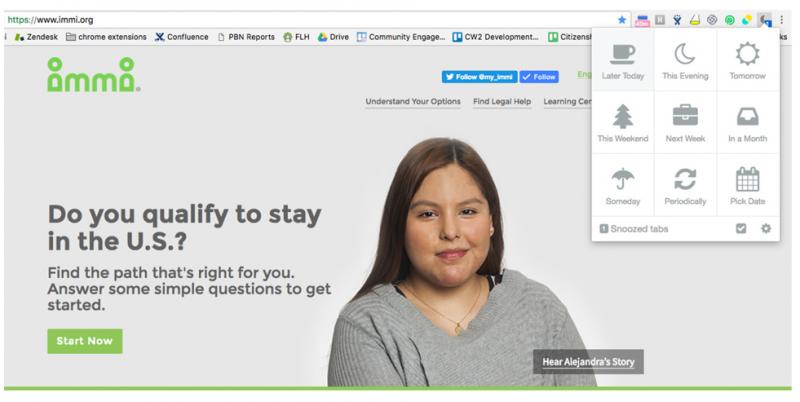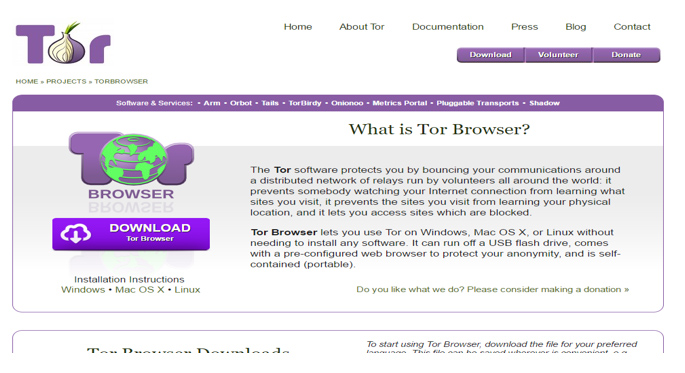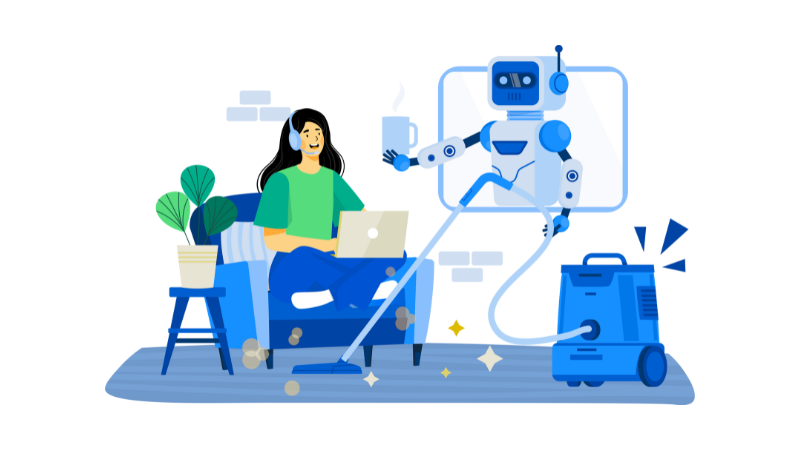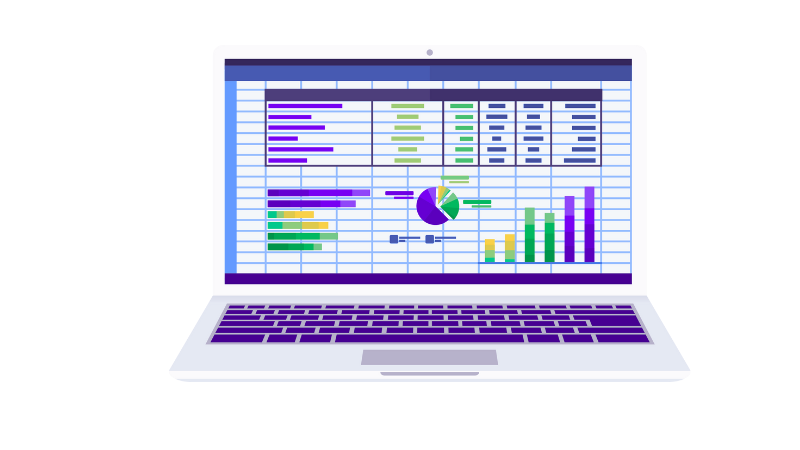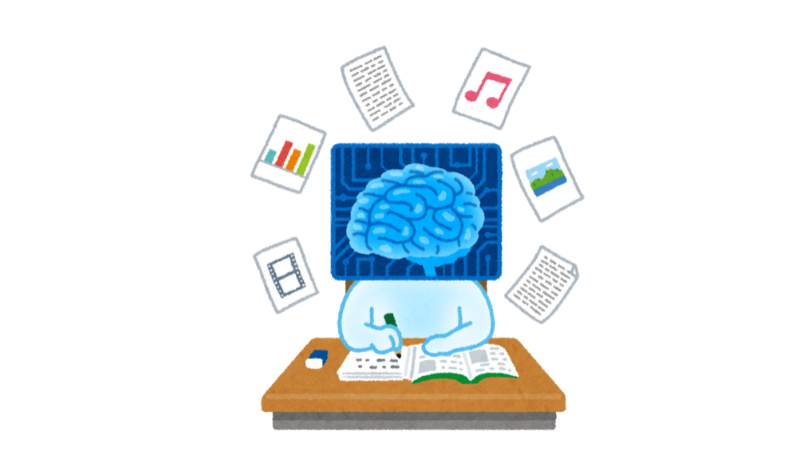AutoDraw
Another online apparatus that sets machine learning with illustrations made by capable specialists to enable you to draw. AutoDraw is a web based program that combines the enchantment of machine learning with illustrations from gifted specialists to help everybody make anything visual, fast. It deals with your telephone, PC, or tablet (and it's free!). So whenever you need to make a birthday card, party welcome or simply doodle on your telephone, it'll be as simple and quick as everything else on the web. AutoDraw is an online tool. You don't need to set up any application; all you require is an internet browser, and you are prepared to go. It does not require anything extraordinary as information either. You can utilize your gadget similarly as you would ordinarily: on a work station or a PC you can utilize your mouse or touchpad, and on a tablet or cell phone you can utilize your fingers.
Canva
Look more expert by making blurbs, flyers, logos, blog headers, introductions and additionally utilizing 60,000+ layouts outlined by exerts, Get more love for your web-based social networking utilizing pictures that make your image and your life look incredible: Instagram Story and posts, Facebook posts and covers, Twitter posts and headers, YouTube channel craftsmanship and thumbnails. Impress your companions by sending professional invites, cards, photograph compositions or WhatsApp Status. And Canva is accessible on your iPhone, iPad and PC so you can make, alter and share your plans anyplace, whenever.
edxedX
edX is a massive open online course (MOOC) created by the Massachusetts Institute of Technology and Harvard University created edX in May 2012. It hosts online university-level courses in a wide range of disciplines to a worldwide student body, including some courses at no charge. It also conducts research into learning based on how people use its platform. EdX is a nonprofit organization and runs on the free Open edX open-source software platform.
Google FontsGoogle Fonts
This is a library of 900 libre licensed fonts, an interactive web directory for browsing the library, and APIs for conveniently using the fonts via CSS and Android.
have I been pwnedHave I Been Pwned?
Have I Been Pwned allows you to search across multiple data breaches to see if your email address has been compromised. Spoiler: Your account was probobly compromised at some point if it isn't a brand new email account.
HTML5 OutlinerHTML5 Outliner
Generates a navigable page outline with heading and sectioning elements. This extension is using the HTML5 outline algorithm to create a table of contents.
Should also work well with HTML4 and older pages, that have specifically structured headings. The table of contents is also clickable and tries to highlight the heading or section in question after the jump. This Chrome extension should be usefull for people who find themselves often using online HTML5 outliners.
ioradIorad
With our free extension, it takes 60 seconds to make guided well ordered instructional exercises for any application that powers your business. 7,000+ organizations utilize iorad. Our extension catches each move you make on a site and amazingly creates an instructional exercise with well ordered guidelines. Iorad shows up at the top of the website and shows them through the steps on the page itself. Make instructional exercises in minutes rather than hours with the quickest instructional exercise program on the planet.
lastpassLastPass
LastPass is a freemium password manager that stores encrypted passwords online. The standard version of LastPass comes with a web interface, but also includes plugins for various web browsers and apps for many smartphones. It also includes support for bookmarklets.
loom extensionLoom Chrome Extension
Capture, narrate and instantly share videos to communicate faster, clearer and friendlier. 100% free! With one-click to record, one-click to finish and a publicly shareable URL automatically copied to your clipboard, Loom is changing desktop communication as we know it by making video easy and fun to use.
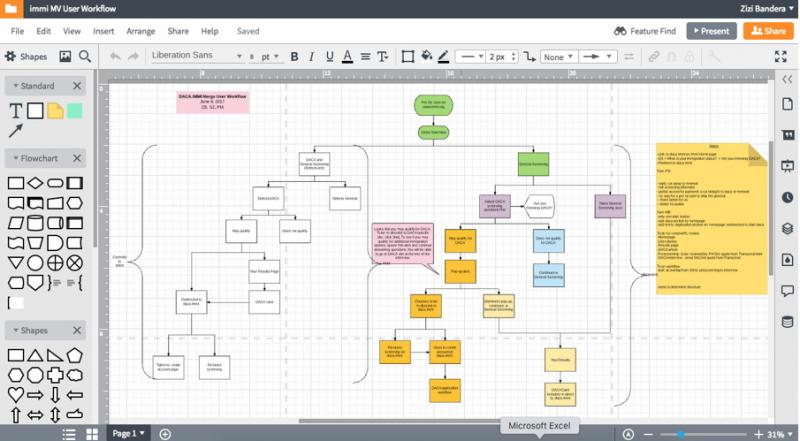
lucidchartLucidChart
Lucidchart is the premier visual productivity platform that aids anyone in understanding and sharing ideas, information and processes simply and easily. This flowchart tool makes it easy to sketch and share professional flowchart diagrams. From simple "brainstorming" to more involved project management, LucidCharts meets all of your communication needs. With more than nine million users, Lucidchart is designed for compatibility with many other programs including Google. This is also the only web app to offer complete support for Microsoft Visio documents. When your project is complete, export to standard file formats or publish with the convenient online viewer tool. It doesn't matter if you’re a beginner or a pro, Lucidchart is the obvious choice for modern diagrams.
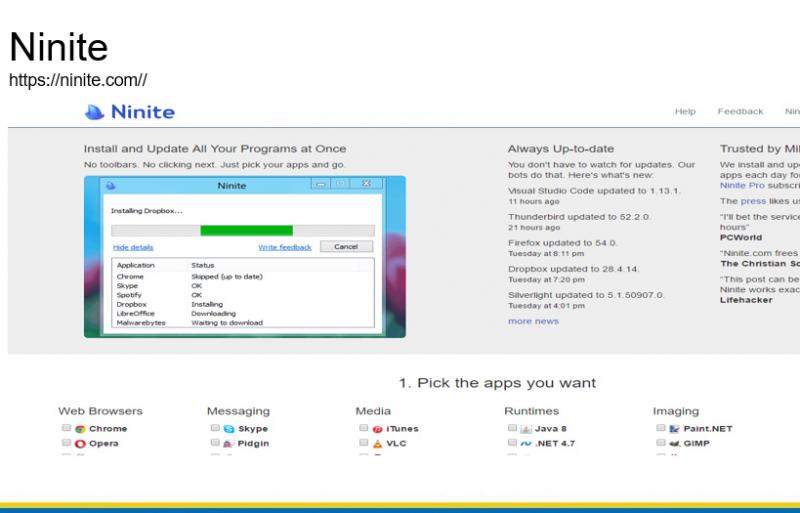
Ninite
Ninite is a package management system offering that lets users automatically install popular applications for their Windows operating system. It allows users to make a selection from a list of applications and bundles the selection into a single installer package. It is free for personal use. A paid version, Ninite Pro, is available for professional use. Alternatively, a cheaper albeit less robust version of Ninite Pro known as Ninite Updater is available for users who want the ability of one-click updates without the other features offered by Ninite Pro
one noteOne Note
Microsoft OneNote is a computer program for free-form information gathering and multi-user collaboration. It gathers users' notes (handwritten or typed), drawings, screen clippings and audio commentaries. Notes can be shared with other OneNote users over the Internet or a network.
panopticlickPanopticlick
When you visit a website, online trackers and the site itself may be able to identify you – even if you’ve installed software to protect yourself. It’s possible to configure your browser to thwart tracking, but many people don’t know how. Panopticlick will analyze how well your browser and add-ons protect you against online tracking techniques. We’ll also see if your system is uniquely configured—and thus identifiable—even if you are using privacy-protective software.
permenant clipboardPermanent Clipboard
Click Here to Download the Extension
How many times you wanted to keep important, but hard to remember, information at your mouse click without leaving the browser? Now you can achieve it with Permanent clipboard. This extensions allows you to save browser clipboard element with friendly name at your fingertips. Now you can store things like phone number, answer templates for discussion forums or bank account numbers.
planywayPlanyway Calendar
Click Here to Download the Extension
Planyway is a calendar and team timeline for Trello to manage time and teamwork. Manage time and plan visually with the Calendar in Trello:
✔ Easily create Trello cards in the calendar view ✔ See your tasks across all boards ✔ Plan your work over time ✔ Connect with Google Calendar, Outlook, Apple Calendar, etc.
stylebotStyleBot
Click Here to Download the Chrome Extension
Change the appearance of websites instantly. Preview and install styles created by other users on stylebot.me. Stylebot lets you manipulate the appearance of any website with custom CSS. You pick an element and choose any changes you want to make from the editor. You can change the font, color, margins, visibility and a lot more. You can also write CSS manually.
support detailsSupport Details
SupportDetails.com has everything you need to know to keep tech support people happy: which computer you are using (PC or Mac), which operating system (Windows or OS X), which web browser (eg, Firefox, Chrome, Safari, Edge), your IP address and more system information.
tab snoozeTabSnooze
Click Here to Download the Chrome Extension
Close unnecessary tabs and make them magically reappear when you need them. Stop staring at tabs you can't deal with now. Tab Snooze lets you put off tabs until later and returns them to your browser automatically, so you can focus on what's important now. Put tabs where they belong, in the future!
tor browserThe Tor Browser
The Tor software protects you by bouncing your communications around a distributed network of relays run by volunteers all around the world: it prevents somebody watching your Internet connection from learning what sites you visit, it prevents the sites you visit from learning your physical location, and it lets you access sites which are blocked.
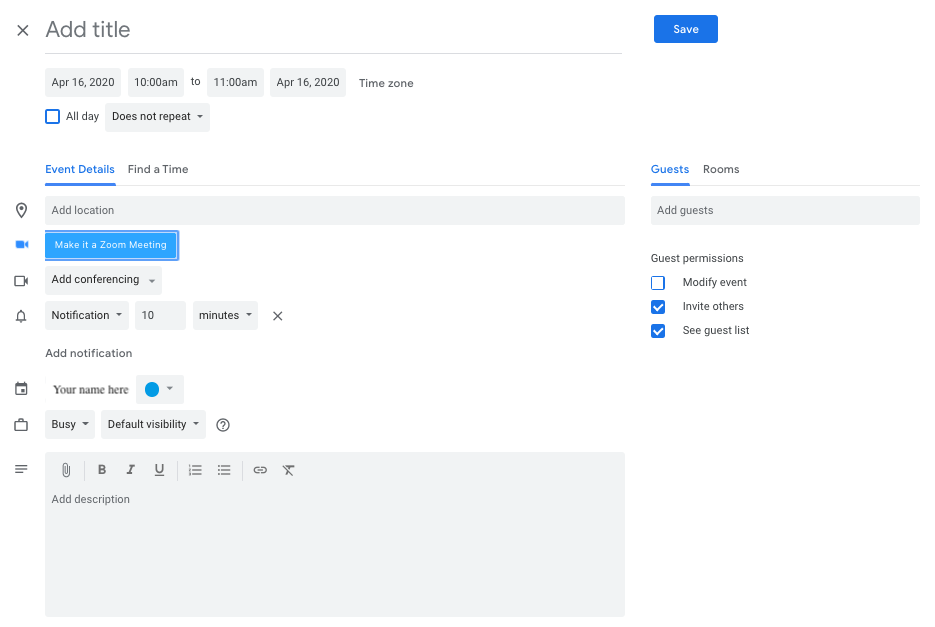
zoom schedulerZoom Scheduler
Click Here to Download the Chrome Extension
The Zoom Chrome Extension allows participants to schedule Zoom cloud meetings directly from Google Calendar. With the click of a button, you can start an instant meeting or schedule a future meeting. The meeting URL and information is sent via a Google Calendar invitation so the attendee can join with a single-click.
We have continued our annual tradition of putting out a 50 Tech Tips webinar. Lots of good content in this year’s addition to the lineup, compared to previous years we had a little bit more emphasis on security, extensions for Google Chrome, and cool things Google has made.
My favorite tip is Have I Been Pwned, if you have an account that you’ve been using for a while there is a good chance you will find some breaches that you have been caught up in. I have an older email address that t I use to sign up for things and it has 13 hits of various kinds.
The tip I’m most embarrassed to be using is the Gmail Unsend Email. It is a silly feature that conceptually I shouldn't need but in practice is quite handy.
Presented by
Zizi Bandera, Immigration Advocates Network
Reece Flexner, DC Bar
Xander Karsten, LegalServer
Anna Steele, Just-Tech
Jillian Theil, Pro Bono Net