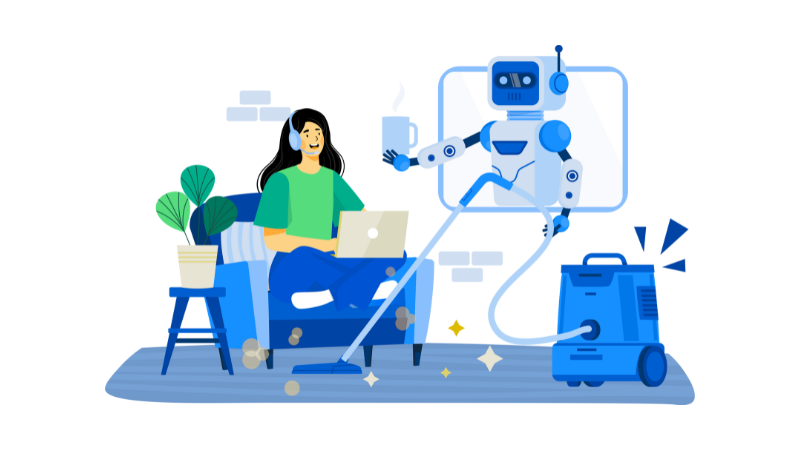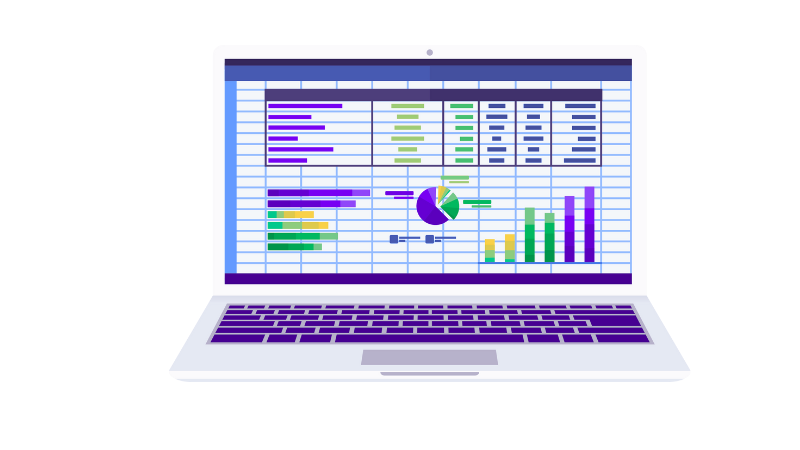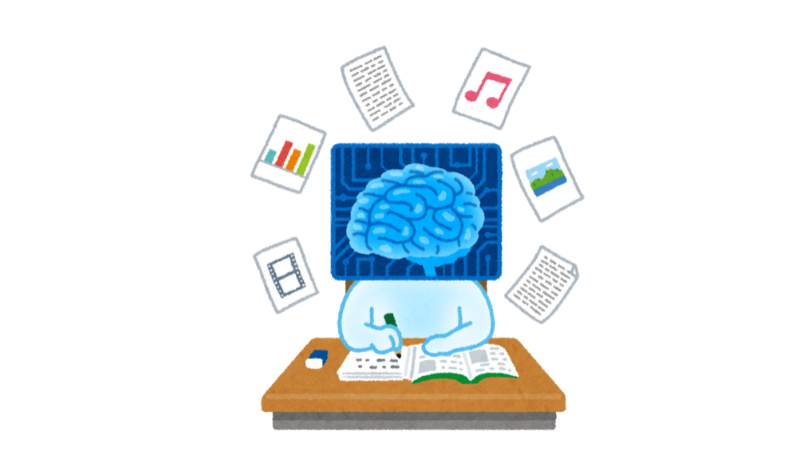Sart Rowe - NW Justice Project, Brian Robick ACLU Director of Communication, Claudia Johnson - Probono.net and Elizabeth Fitzgerald
If you are targeting an audience you need to know what medium to approach them
- Teens prefer instagram or Snapchat
- Seniors are moving towards Facebook
- LinkedIn is mainly useful for specific things in a business setting
Smartphone dependency is going up, broadband adoption is going down. More people are relying on their phones for all internet.
Facebook is deprioritizing content that is from organization which can be an issue and you really have to pay them to get noticed and shared.
Social media should be a conversation, not a way to “broadcast” at people. It is designed to be an interactive media. Adhere to the 80/20 rule. 80% of your media should be non self promoting content. 80% should be shares, discussions etc to promote interaction.
Social Media Planning Tips
Nail down and be concrete about what your specific goals are. If you have specific goals in mind this will go easier and you will accomplish more online as an organization.
Channel Strategy Grid is a way to organize your goals and check them off as you accomplish them. Things like Brand Affinity (building a relationship and reputation), Public Education, Direct Advocacy etc.
The Right Message at the Right Time
Considering how your audience will receive your content will make your posts easier to digest.
Building personas. Think of the groups you want to reach and turn that into a list of types of people you want to engage. Think about what they want and how you can interact with them in the best way possible.
Experiment: change posting times, topics etc to cater to those personas. Do those personas typically use their phones? If so save the web forms, privacy issues etc posts for times when your audience will actually have access to a desktop computers.
Awareness > Cultivation > Conversion > Stewardship
Awareness - Educate your audience on the existence of a problem or just make them aware of your aware of your band. Infographics, statistics, news articles etc.
Cultivation - Get people invested, start conversations and engage. Post quizzes, interactive elements and content like that.
Conversion - This is the goal. Whether it’s volunteering, donations, taking a survey etc.
Stewardship - Show action they took matters both to your org and the world. This is an important step.
Measuring Success is important, keep a spreadsheet on Facebook reach, likes on posts, comments to the post etc. You can create tracking links that tells you where your visitors came from and what they did in relation to your page or website. Google Analytics will tell you exactly where people came from, what their OS is, how long they spent on the site etc. This provides a lot of valuable data you can use to monitor how people are interacting with your content.
The Nonprofit Technology Network has a great collection of peers who can help with social media, fundraising and more!
Think of your website as your home base. People need a website and your design, layout etc will make a big difference for you and your business.
Things you NEED on a site:
- Heading
- Subheading
- Call to action (donate button, learn more button, contact form etc)
- Something pretty (every page should be “pretty” as much as possible. People have no attention span for these kinds of things)
- Benefits (how does this help your user? What do they have to gain? Are these benefits obvious?
- Social proof
- Clear navigation
- Secondary call to action
- Strong SEO (Search engine optimization)
- Optimize for Mobile (more and more people are using phones as their primary internet
Determine what social media channels you use will depend on factors:
- Who is your audience?
- What are you sharing?
- How much time do you have to maintain?
We do the following:
- Maintain a landing page on LinkedIn so volunteers and employees can share their association with our organization
- Utilize twitter to engage other entities, than than clients or volunteers
- Engage most of our community on facebook through a fairly active page
If you blog you should be posting on repeat. You can do this with Facebook, twitter etc. This will allow your accounts to be more active without forcing you to constantly create new content. You can set up the extension called “Buffer” to post on lots of networks at once without switching websites and accounts. This saves time and allows you to easily alter each site’s post slightly so as not to be too redundant across platforms.
Spend 30 minutes a day, 2 days a week on social media. Make it a regular scheduled thing so no postings get skipped and you are posting content regularly.
Other Free Options:
Trello - A whiteboard to organize work flow and ideas
Canva - for sharing graphics simply and easily.
Adobe Color CC - get colors that look great together without having to think