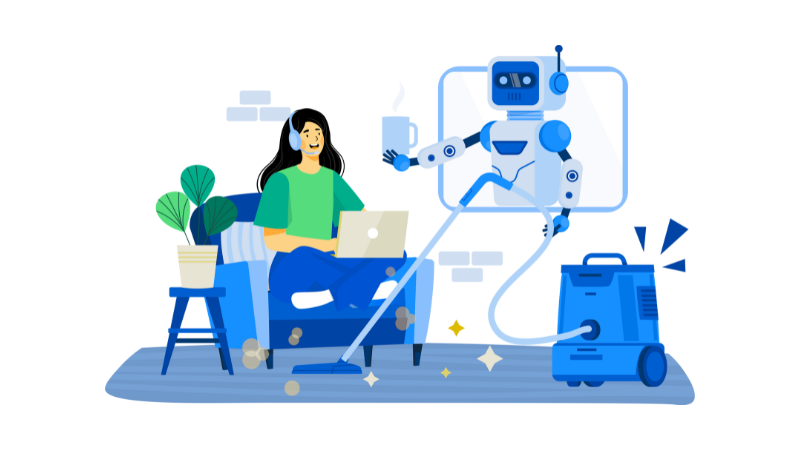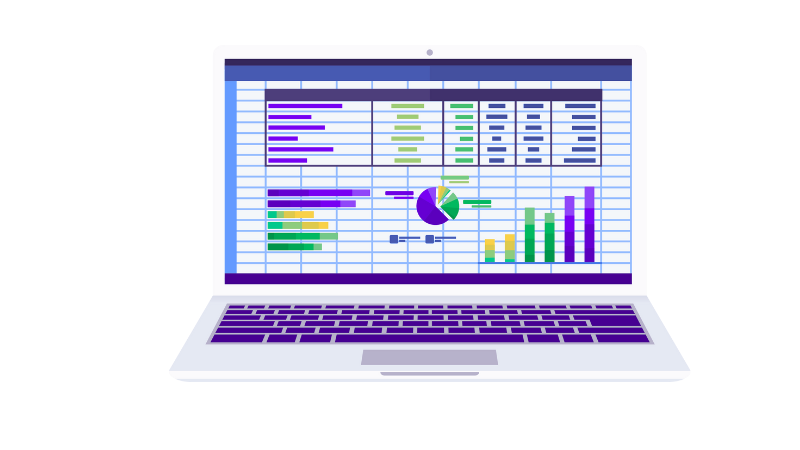Jillian Theil, Claudia Johnson, Diana Glick, Leland Sampson, Maria Mindlin and Sart Rowe
Machine Translation
The Perils of Google Translate
Typically Google translate tool will give you broken language translations. You might be able to tell what the translation is saying but it will be grammatically incorrect and use wrong words. The key when creating something like a sign, is to use more visuals and less words. Arrow signs, people icons, Dollar signs etc.
- Check for existing resources - look for signs that already exist and you can see what they are doing.
- Consider using visuals for wayfinding - arrows, etc
- Conduct Plain language review and editing
- Ensure your signage is readable (font etc)
Back translation is running a translation back into english to ensure it is correct.
Case Study: Using chinese as an example: the word for computer mouse is a different word than the animal mouse - so google translate will translate a sentence about this wrong. If possible obtain a legal review of the translation from an attorney / translator.
Is it Ever OK to use Google Translate?
It’s ok for informal communications, for general understanding or when you are in a complete bind and have no other options.
Translation Workflow for Lingotek and People’s Law Library
- Volunteer contacts them, and they qualify that volunteer
- The volunteer selects an article to translate and that article is uploaded to lingotek
- The volunteer performs the actual translation and then the article is assigned to a volunteer reviewer who is a licensed attorney
- Following that the finished article is uploaded. Lingotek does spanish, chinese, korean and french
Translation Memory Benefits:
- Encourages volunteers and is easy to use
- It has automatic segmentation which means breaking the translation into manageable chunks
- … custom glossary support
Drawbacks:
- Can be expensive
- Quality varies depending on translators
- Translators not certified court interpreters
Transcend is a Language Service Provider that does Translation
- Edit 2 column export files or unclean word files
- Be super cautious of trados tags
- Clean files to incorporate edits to translation memory
How CAT Software Works
- Break source text into segments
- Aligns them with similar segments in target language in database
- Present the aligned text to translator for confirmation or editing
Who Should Use CAT Tools
- Translators: helps you be more consistent, faster
- Clients with high volume of almost exactly repeated text across documents: makes translation faster, more uniform and saves money
- Especially good for forms producers, such as health plans that have high repetition of content
- If content is varied you won't see much gain
- But you can benefit from Term Base tools (glossaries)
Most Commonly used Translation Memory Software
- SDL Trados
- Deja vu
- memoQ
- Wordfast Pro
Free Translation Memory Software (not commonly used)
- OmegaT
Pootle