Vyond Animation Program
Vyod can be a very overwhelming website to use at first, simply because it can do so many things. I would strongly recommend watching all the tutorial helper videos which are very useful. Once you get an idea of how it works, the limitations and abilities of the program - it reveals itself to be a pretty powerful and well thought out service with wide applications.
Overall Vyond is just a very intuitive and polished option that would be a relatively easy tool for somebody to learn with no animation of video experience.
- Import audio and watch your character lipsynch. This is pretty impressive. People used to have to do all this sort of manually using a bunch of pre-defined mouth shapes. It was very tedious and the Vyod way of working with lip syncing is much easier and more user-friendly. Basically, you select a character on screen, record their audio and it automatically makes their mouths move to the words you just recorded.
- The charts and graphs are gorgeous and very robust. If you use these at all in your presentation this is a huge plus for this particular software. I particularly like how they look like graphic design projects rather than cheap excel charts.
- "Concepts" Vyod has basically re-created or imagined a bunch of animated "stock photos" So imagine you are trying to make a part of your presentation about your team "succeeding" at a project. So type in "goal" in the search bar and I can see dozens of these cute little animations that make sense for talking about reaching a goal, or succeeding.

Yvond Pricing:
Vyond Essential Plan:
$49 a month or $299 a year
Has all major features except your videos will have a Vyond watermark, you won't be able to download in high-quality video, you can't export as an animated GIF, there is no live chat support and you won't have access to the forum.
Vyond Premium Plan
$89 a month or $649 a year ALL features including high resolution exports, removal of Vyond branding, the ability to save as an animated GIF and more.
Professional Plan (for small to medium teams)
US - $159 a month or $999 a year. This plan lets you and your team have shared libraries with administrative controls, font import, and collaboration tools.
Animaker Animation Program
 Animaker is a tool with explainer videos in mind. The animation assets are robust and well done, but the overall interface is a bit clunky and difficult to use. To give you an idea of how complicated and in-depth Animaker is if you want to add a coffee cup you can choose which angle you want to see the cup, and then manipulate if further after that. Animaker allows you to pick different "states" of all animations so if you have the man he can walk left, right, run left, run right. He can look bored, check his watch, look happy etc.
Animaker is a tool with explainer videos in mind. The animation assets are robust and well done, but the overall interface is a bit clunky and difficult to use. To give you an idea of how complicated and in-depth Animaker is if you want to add a coffee cup you can choose which angle you want to see the cup, and then manipulate if further after that. Animaker allows you to pick different "states" of all animations so if you have the man he can walk left, right, run left, run right. He can look bored, check his watch, look happy etc.
You can even control the camera, allowing it focus on one character talking and then say…. the clock on the wall. It gives your projects a more "hollywood" feel and ups the production values quite a bit!
In terms of user interface and ease of use I would say that Animaker is easily the more difficult and least user friendly of the services I am reviewing today. A lot of that can simply be attributed to the depth and complexity of the project, but everything does seem much slower and clunkier to me on a moment to moment basis. If you have an older machine this might not be the best pick just because how much resources the dashboard editor seems to eat up.
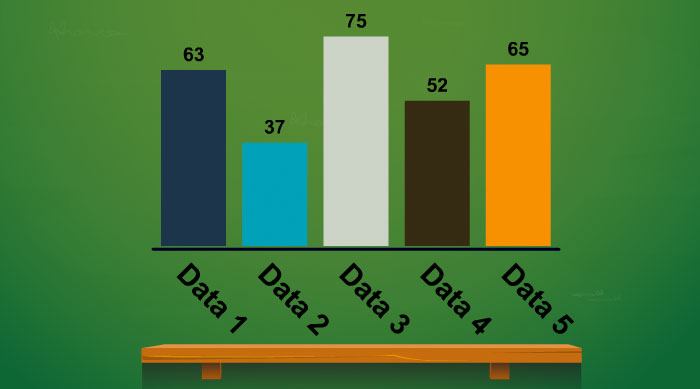 There are a variety of speech / talk bubbles and various font choices. Combine that with their extensive selection of transitions and the possible combinations are almost endless. One thing to note here is that the way your speech moves out of the character's mouths is less smooth and natural looking than Yvond's lip synching setup. The way Animaker does mouth movements doesn't look bad by means but it is a lot less detailed looking.
There are a variety of speech / talk bubbles and various font choices. Combine that with their extensive selection of transitions and the possible combinations are almost endless. One thing to note here is that the way your speech moves out of the character's mouths is less smooth and natural looking than Yvond's lip synching setup. The way Animaker does mouth movements doesn't look bad by means but it is a lot less detailed looking.
Animaker has robust "info-graphic capabilities" There is every kind of chart and graph you can imagine and you can edit all the colors, fonts, etc. There is also animation transitions that specific to info-graphics, money, numbers etc. If you happen to care about maps then Animaker has literally thousands of them. (You can use these to talk about different cities, countries, etc in a visual way)
This is not an "easy to use" tool necessarily in the sense that it doesn't operate how software typically does. Actually, there is literally no part of the user interface that will be familiar or function as you might expect. I spent four hours trying to make a video in Animaker for the purposes of this article and found the website too frustrating, slow and unintuitive to create a usable video review. In my opinion, the only reason you should consider Animaker over Vyond is if the price is the deciding factor. Vyond is an objectively better user experience.
Free Plan: Video Length: 2 No of exports/Mo: 5 Upload to YouTube: SD Quality Unbranded videos: NO Premium Templates: NO Custom Fonts: NO Commercial rights: NO
Personal Plan - $12 a month Video Length: 30 minutes No of exports/Mo: 100 Custom Fonts: YES Upload to YouTube: YES Unbranded videos: YES Premium Templates: YES Commercial rights: NO
Startup Plan - $19 a month Video Length: 15 Minutes No of exports/Mo: 40 Upload to YouTube: HD / SD Unbranded videos: YES Premium Templates: YES Commercial rights: NO
Business Plan - $39 a month Video Length: 30 minutes No of exports/Mo: 100 Custom Fonts: YES Upload to YouTube: YES Unbranded videos: YES Premium Templates: YES Commercial rights: YES

