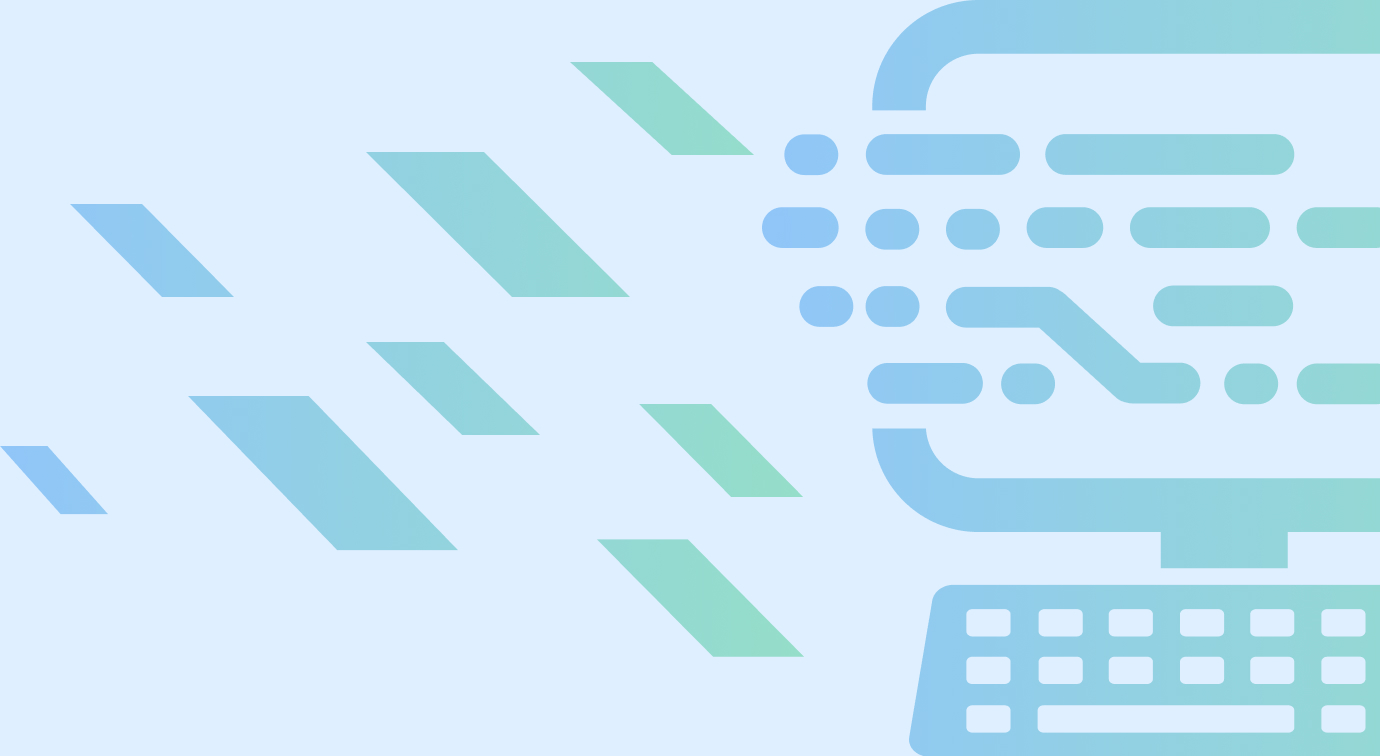Resources Appendix
Accessibility resources
Accessibility should not be an afterthought, but something that you take into account as you do research, create designs, and implement your solutions. Depending on the tools you use, there may be accessibility guidelines built in. Below are additional resources to review!
Accessibility resources for research
- Remember that how you set up your research and prototypes has an effect on who is able to participate.
- Accessible user research (Technica11y)
- Accessible user research project planning (dscout)
Accessibility resources for UX Design
General resources
- Web Aim - Accessibility
- General WCAG guidelines (W3)
- Accessibility checklist (18F)
- Accessibility for teams
- Screen readers allow users who are visually or motor impaired to navigate websites by reading aloud the contents of the containers it finds on the page.
Keyboard access best practices
- Keyboard access allows users to navigate throughout your site accessing links from their keyboard.
Color use best practices:
- Color should never be the only way to indicate something to the end user.
- Color contrast checker
- Contrast Checker (WebAIM)
- Color recommendations (USWDS)
- Accessible Color Combinations (Color Safe)
- Color Schemes (Color Brewer)
- Color Blind Filter (Toptal)
User research and usability testing resources
Usability testing
Usability testing
A/B testing
Surveys
Recruiting participants
Design resources
Typography
Color theory
Icons
UI Design and component libraries
Navigation patterns
Design systems
Form design
- 13 Empirically Backed Best Practices
- Guidelines for awesome web form design
- 7 best practices for designing long online forms
- Best practices for form design
- The UX behind designing better forms