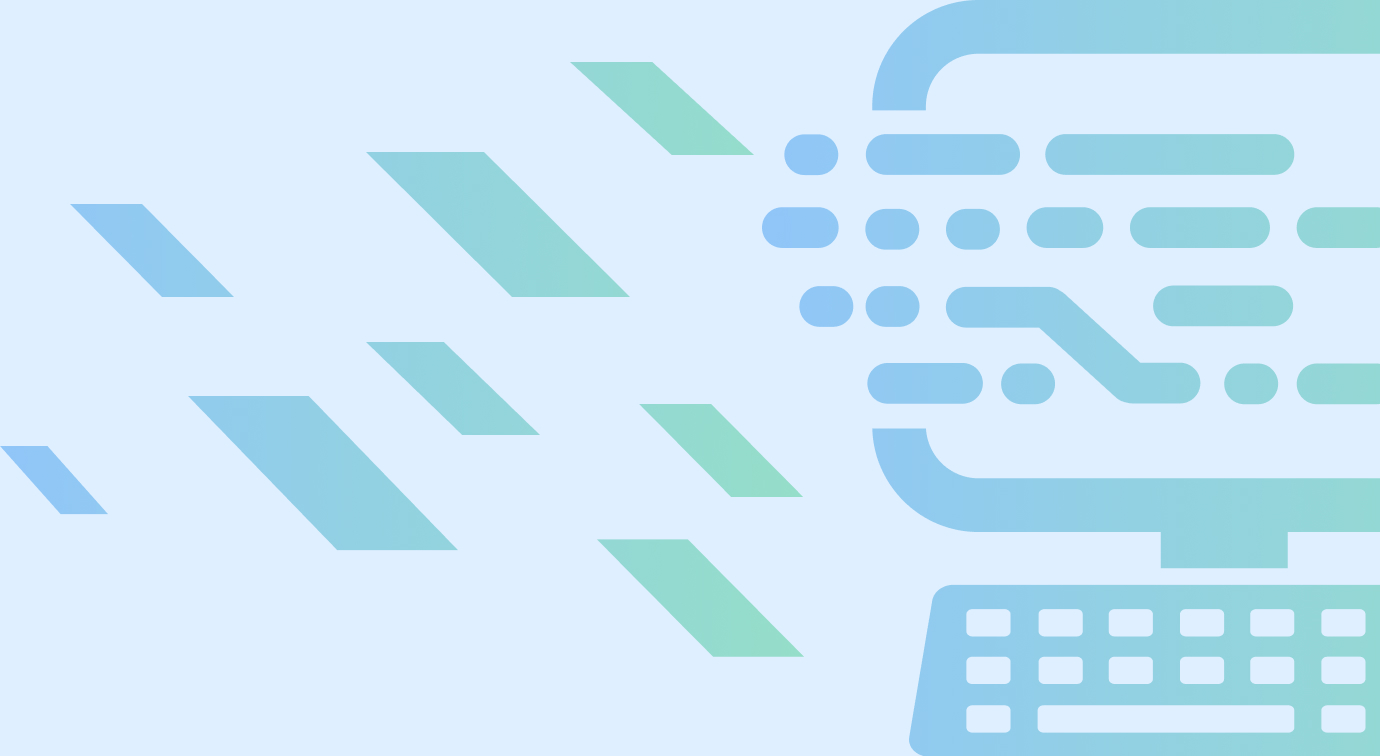No matter whether you love it or hate it, email is a part of the office routine. However, there are ways to make it less time consuming. One of those ways is through the use of templates for emails that need to be sent frequently using standard wording. Today, we will focus on how to create templates in the Microsoft 365 version of Outlook.
If you use Google's suite of office products, be sure to check last week's tip that covered using templates in Gmail.
Links
Step by step directions for creating and using Templates in the Microsoft 365 v…