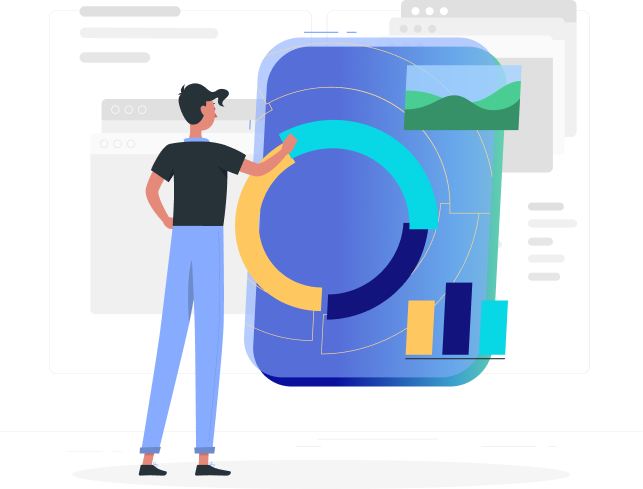
What is a Location Quotient (LQ)?
A location quotient (LQ) is a ratio that compares two percentages for a specific location within a region. These percentages represent two related factors, such as:
The percentage of the region’s intakes (e.g., people requesting assistance) that came from the location.
The percentage of the region’s eligible population that lives in the location.
By comparing these two percentages, the LQ helps us understand whether the level of activity (e.g., intakes) in a location matches, exceeds, or falls short of what might be expected based on the size of the eligible population.
How LQ Works:
- If the two percentages are roughly equal:
Example: A location accounts for 3% of intakes and 3% of the eligible population.- LQ ≈ 1: This means the level of intakes is as expected for the population size.
- If the percentage of intakes is higher than the percentage of eligible population:
Example: A location accounts for 4% of intakes but only 2% of the eligible population.- LQ > 1: This indicates a higher concentration of intakes than expected for the population size.
- If the percentage of intakes is lower than the percentage of eligible population:
Example: A location accounts for 2% of intakes but 4% of the eligible population.- LQ < 1: This suggests fewer intakes than expected for the population size. Increased outreach in that location might be needed.
Why is LQ Important?
LQ highlights areas where activity levels deviate from expectations. For example:
- Higher LQs (greater than 1) might point to areas that are particularly active or well-served relative to their population.
- Lower LQs (less than 1) might indicate underserved areas where more attention is needed.
How is LQ Calculated?
For each location in the region, the formula is:
LQ=(Percentage of region’s intakes from the location)(Percentage of region’s eligible population in the location)LQ = \frac{\text{(Percentage of region's intakes from the location)}}{\text{(Percentage of region's eligible population in the location)}}LQ=(Percentage of region’s eligible population in the location)(Percentage of region’s intakes from the location)

Mapping LQs:
Once calculated, LQs can be mapped across the region. This often reveals patterns, such as clusters of over- or under-concentration. These patterns can prompt deeper questions about why certain areas are over- or under-represented and can guide decision-making to address these disparities.

