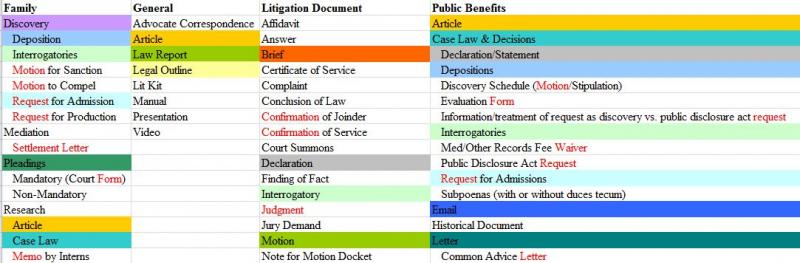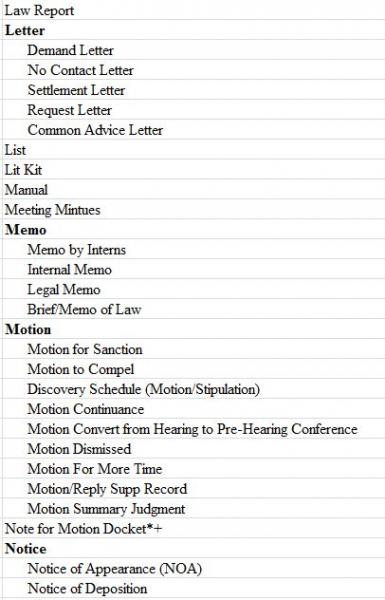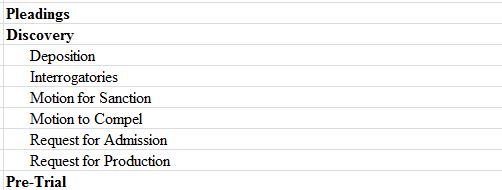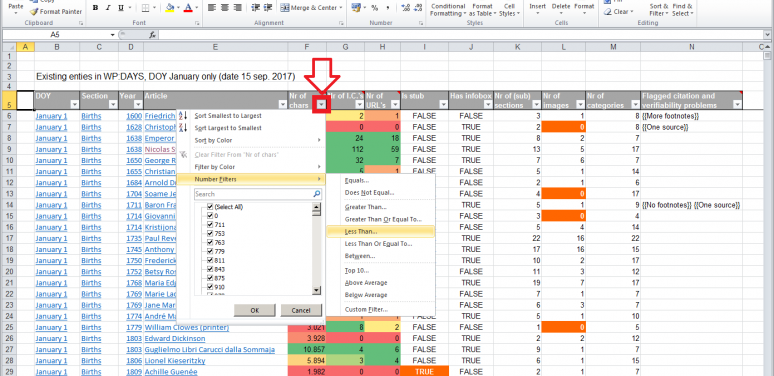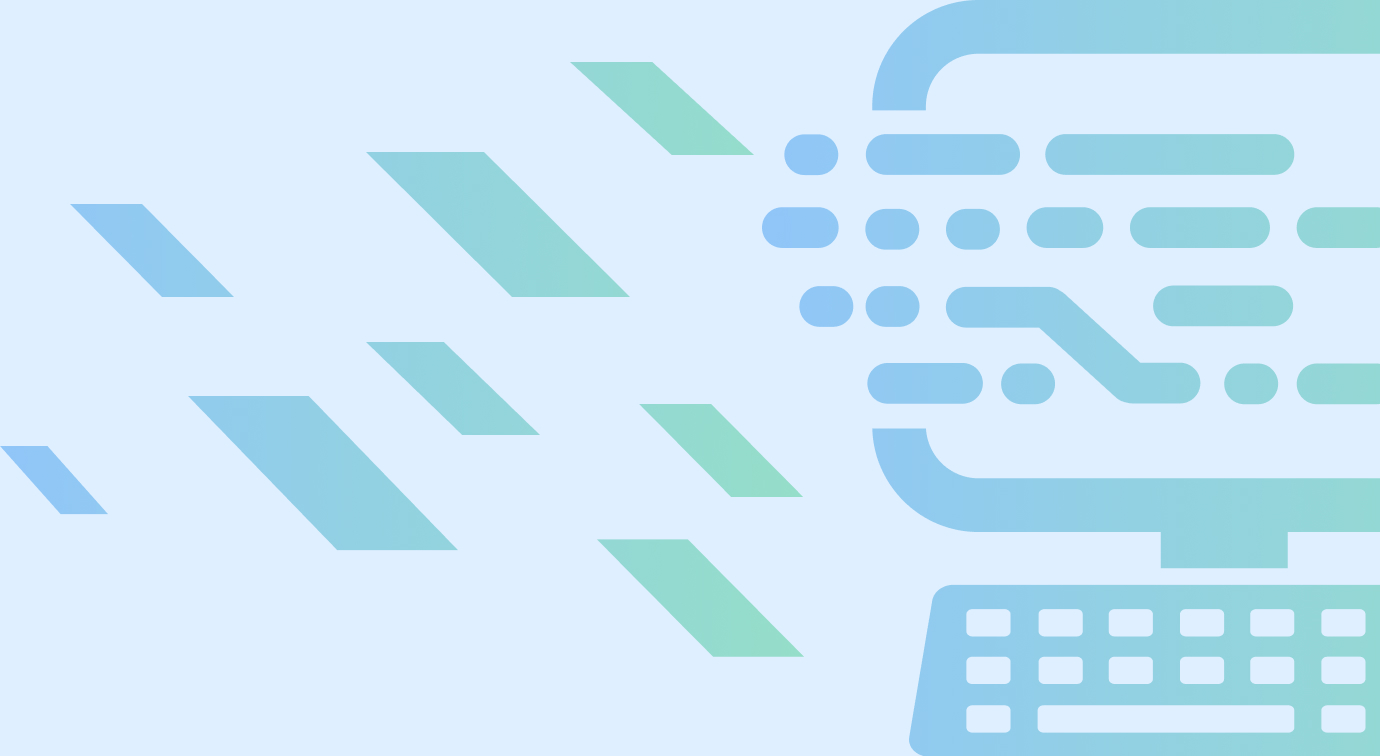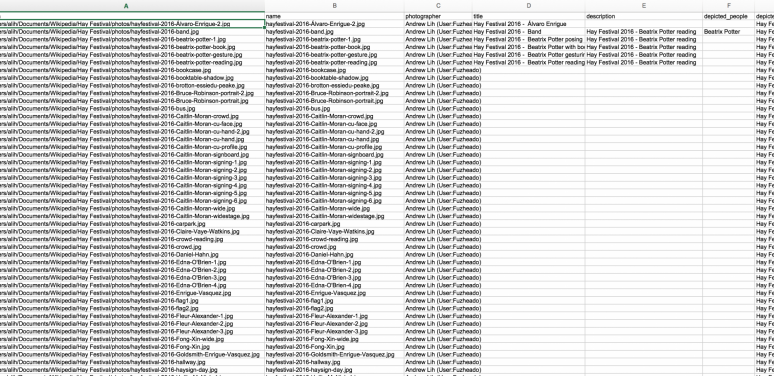
To help describe documents in the IKE Library, we have a set of tags for designating the document type (i.e. article, motion, waiver, etc.). Some Doc Types are only specific to one substantive area while others are used by all. The varied use of Doc Types by different users presented a challenge in organizing the taxonomy. In this post I talk about the taxonomy we started with and the steps taken to rework it.
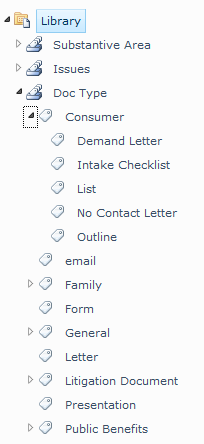
Current taxonomy organization of Doc Type
Seen in the image above, a few levels of terms existed in the first (and current) state of the Doc Type taxonomy. For instance, some tags were nested beneath others, such as Demand Letter under Consumer. This was done to know which Doc Types were most relevant to a substantive area.
As the taxonomy grew, duplicate tags began to crop up and so cleaning needed to be done. Having second-level tags nested under tags named for substantive area within Doc Type was also becoming problematic and redundant since users are already asked to enter the substantive area in a document's metadata (a separate taxonomy for substantive area already exists).
To start cleaning, I put all the tags into an Excel file.
Grouping tags in Excel by color-coding
Tags that were in more than one top-level group (groups in bold in first row) were highlighted. Words within tags that were present more than once I colored red. The latter helped indicate specific types of a doc type, such as Demand Letter being a specific type of Letter.
Portion of new taxonomy grouped by doc types used in all areas and broader doc type names
A new taxonomy structure was beginning to appear out of the Excel rainbow of information. The Doc Types could be organized on the top-level with 1) Doc Types found in more than one categorization (such as Article) and 2) broad name Doc Types, such as Letter. Specific types of a broad Doc Type would be nested underneath their broader tag.
Pro to this taxonomy structure? Probably easier for users new to the Library to find and tag documents
Cons? This resulted in a long top-level list of tags to scroll through
An alternative taxonomy structure groups doc types based on phase or stage of a case. This is building off the organization proposed by one of our family law lawyers.
Pros? Based on interviews with different lawyers, this structure would support how some would like to browse for documents
Cons? May be difficult for a new user to browse through
Next Steps
To discover which taxonomy is preferable (if one is at all), we should perform A/B testing with NJP users with the two new taxonomy structures.. This means giving users tasks to perform in the IKE Library with one design using the first taxonomy structure and then giving the same tasks with a design using the other taxonomy. Results should allow us to compare and contrast the ease of use of the two structures.