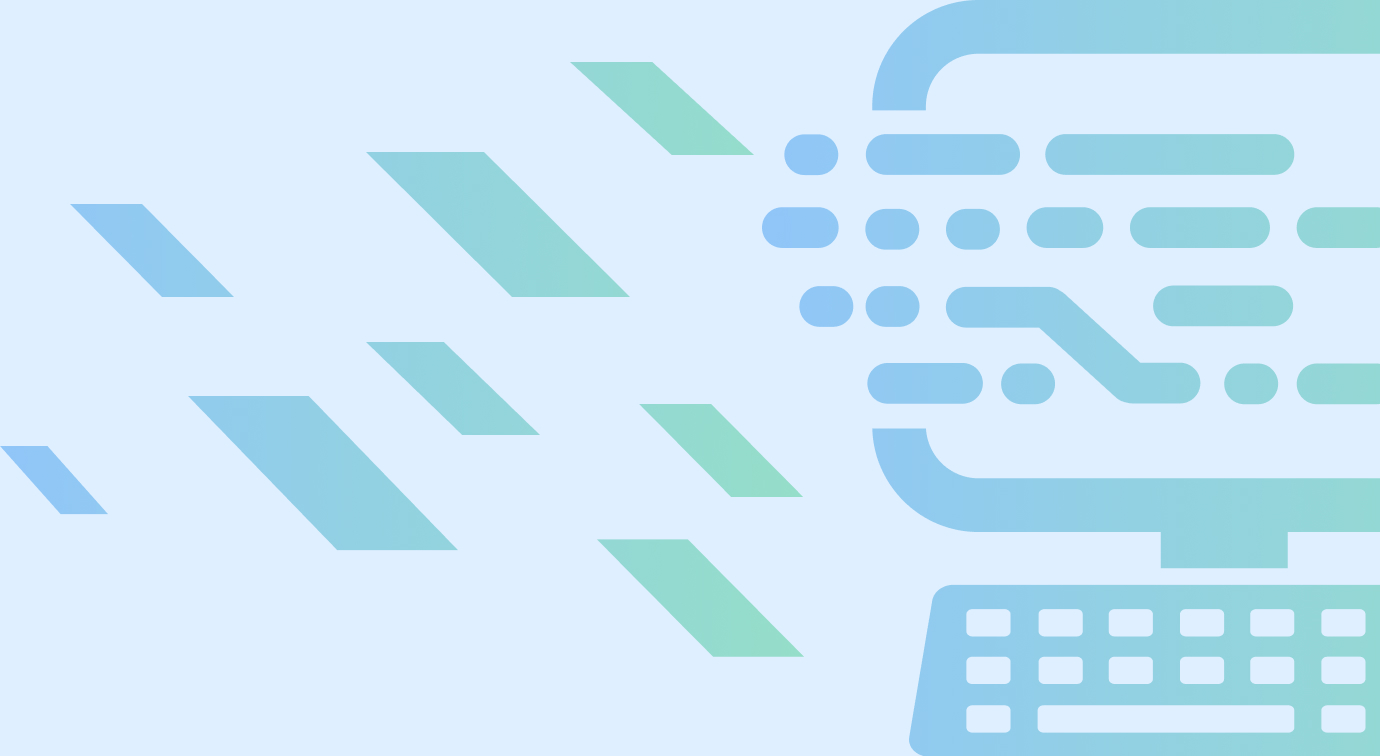You're ready to set up your new CMS, intranet, or public-facing website—but how should you tag your content? What words will use in your navigation? You need a taxonomy. Here's how I developed one in just a couple of weeks. If you want to do the same for your organization—or want to know what you can tell an intern to do for you—read on! Isn't this already pretty exciting?
NJP is pursuing an information management solution similar to that of Legal Services of Northern California's "Findability Project", though we opted for Microsoft SharePoint instead of Google Search Appliance.
Our goal is to increase the findability and reuse of NJP’s information resources. I believe the key to success is a solid, well-thought-out taxonomy. If you make this part good, truly useful search and navigation will be much easier to deliver later on.
Here's a high level summary of what I did in the form of a crazy-looking Visio sketch: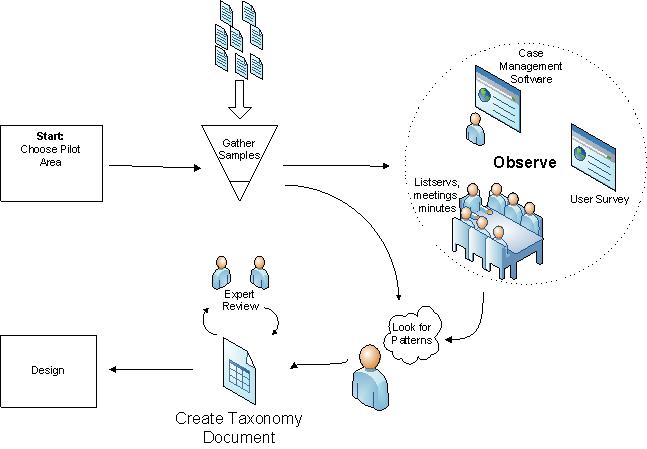
- Pick a single legal area as your "pilot". NJP has several different units, and if we tried to cover them all (with the entire SharePoint project, not just this taxonomy development exercise) I would have quickly sunk beneath a sea of legalese. Instead, with a manageable subsection of the organization as my focus, I’m doing fine. We chose housing as our pilot area.
- Gather sample documents. This had already been done before I arrived. It worked out perfectly for me. A knowledgeable and interested attorney had forward several emails’ worth of documents and listserv conversations along to our team. In her own words, she “tagged” the documents she was sending. What type of documents they were, what they were about, when they were applicable, etc. I have referred back to these emails often, and I spent a lot of time on the first day just getting oriented by reading through them.
- Get acquainted with the case management system. Chances are good that there are a lot of terms here you’ll pick up for your own purposes. There might be legal problem codes, jurisdictions, counties, and so forth that will be important for you to know. Also think about what you want to be shared between this system and the new one you’re creating. You’ll want to make the two as interoperable as possible.
- Find places where people talk about your legal area of focus in their own words. I’ve found a couple of places for this project: one is an email listserv for a housing task force, and the other is meeting minutes from that same task force group. Reading through these has helped me prioritize terms and feel more confident that I’m not missing anything. Other sources you might find include online forums, blogs, email newsletters, and so forth.
- Identify the unique needs of each individual user group you’re designing for. I’ll talk about this in more detail in my next post. Basically, after several interviews and more time shadowing attorneys, I identified what I think are the important differences between different groups of people here in the NJP office. From those observations I created personas.
- Immerse yourself in all of the above, then make a list of the salient attributes you’ve discovered. Among all the samples you’ve seen, what are the distinct categories of documents everyone is talking about? For me it was briefs, pleadings, forms, letters, and training materials. It may be different in your organization. Now, what attributes do all these documents share? What attributes make each one different?
- Get another round of feedback via online survey: how did you do in step 6? The survey Brian and I came up with had two parts: the first was to gather sample search queries via free text boxes, and the second asked our attorneys to rate the usefulness of all the facets I had come up with in step 6 (screenshot below). We also asked them if anything was missing from the list of facets…and thankfully everyone said no!
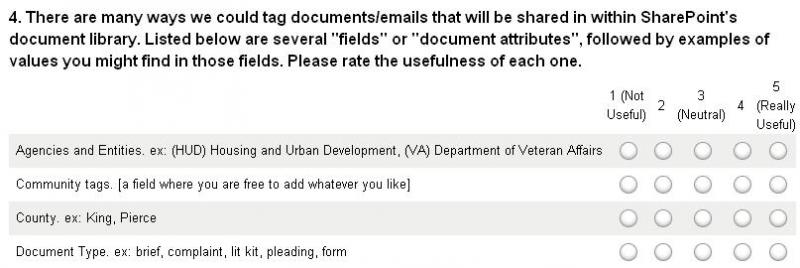
- Put it all into a giant spreadsheet. Once I had confirmed my facets, I began researching the values in detail for Housing law. For example, I had a facet called “Issues”. Now I made complete list of possible issues you could put in that field—or as complete as I could come up with from the research—and put them all into my spreadsheet. I did that for every facet.
- Refine and prioritize. The survey tells me which facets are most important, which helps me prioritize my work. For example, Issues has to be really good, but apparently not that many people plan to search by West Key Number.
- Take your facets, along with proposed values for each, to an expert to go over the details. This is where I am now. I’m planning to go to the housing guru in our organization to ask him what he thinks about all the facets and values I’ve come up with. How can I refine them? What values am I missing? We may even do an exercise where he tags some paper documents according to the taxonomy I’ve set up. I know, I’m a nerd for looking forward to this.
- Begin your system architecture and wireframing. From here on out, you have a much better sense of how to set up navigation through the system, and what metadata you’ll need to collect.
A copy of the spreadsheet is available in the files section on this page.